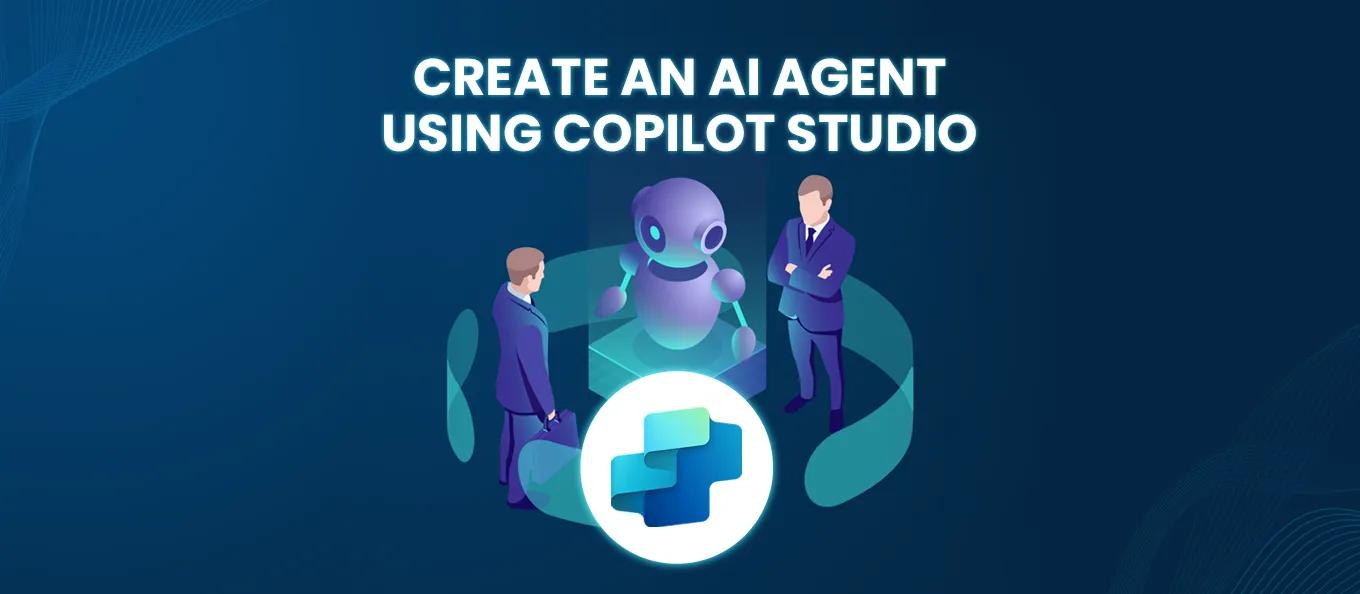
How to Create an AI Agent Using Microsoft Copilot Studio and Share It with Your Team
Building AI agents can seem daunting, but with the right tools, it's becoming increasingly accessible. Microsoft Copilot Studio offers a user-friendly platform for constructing these agents, allowing you to design conversational flows and integrate various data sources. This post provides a step-by-step guide to creating an AI agent using Copilot Studio and outlines how to subsequently deploy it for your team's use. We'll cover key aspects of agent creation and the process of sharing access, enabling your colleagues to leverage this technology for increased productivity and streamlined workflows.
Microsoft announced Copilot Studio in September:
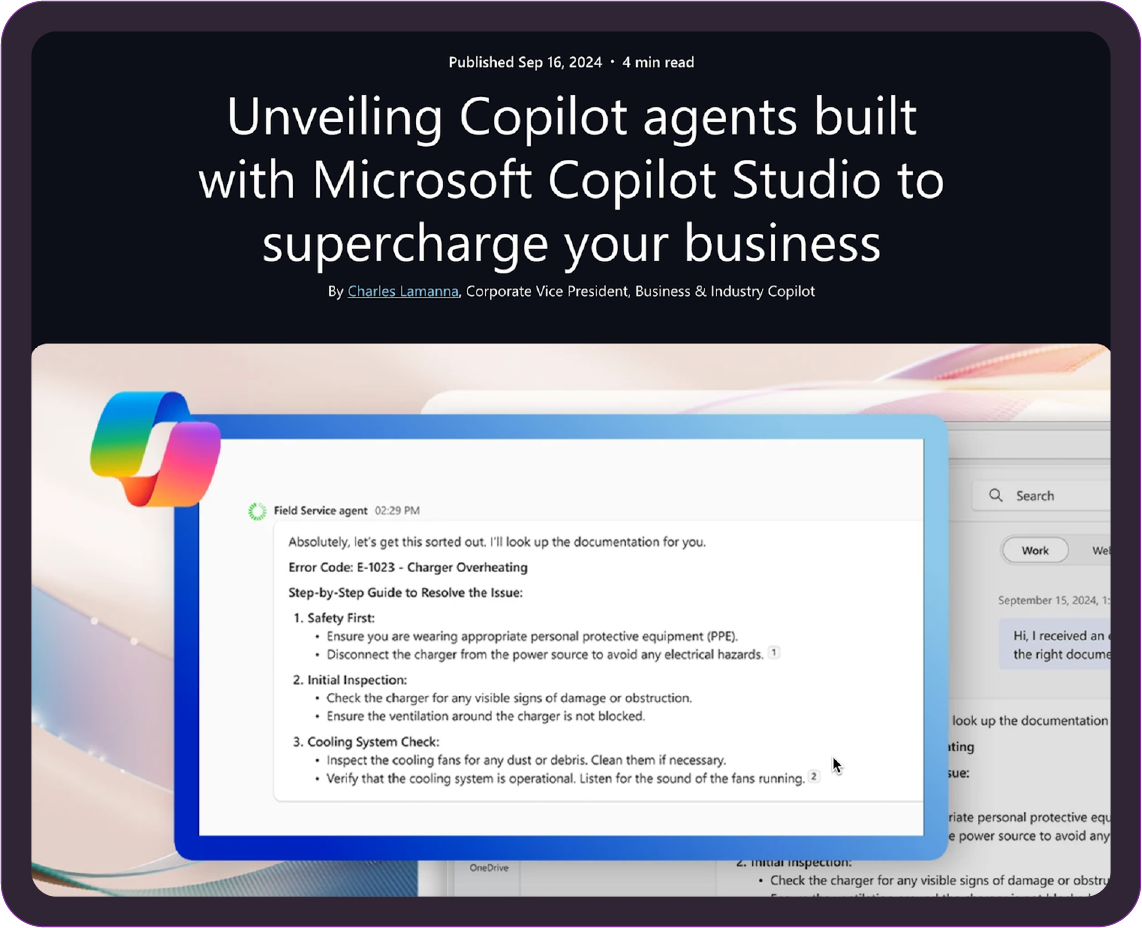
M1.webp
The first two capabilities help the user to publish the AI Agent and access it from within your workflow in any Microsoft 365 application (Word, Excel, PowerPoint, etc.):

M2.webp
Here is more detail on Microsoft 365 Copilot

M3.webp
I used Microsoft Copilot Studio to create a FASB Footnote Analyzer agent.
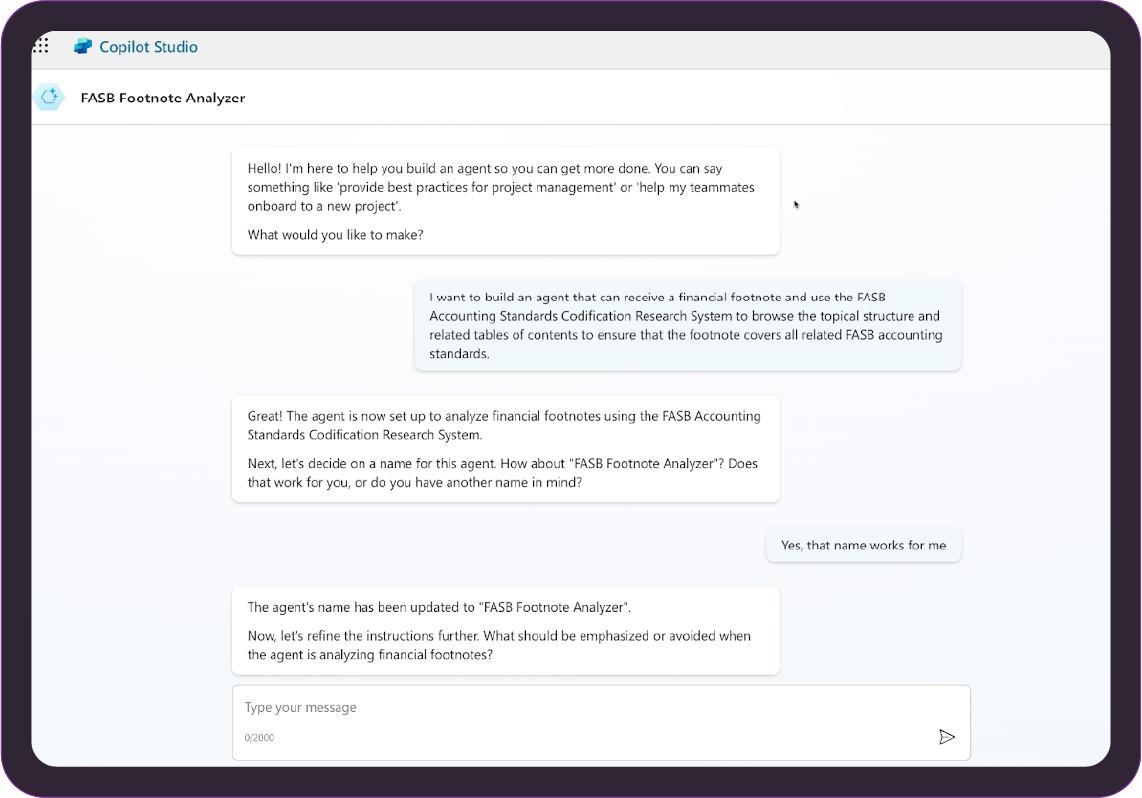
M4.webp
It asked me a series of questions to build a master prompt on the right-hand side.
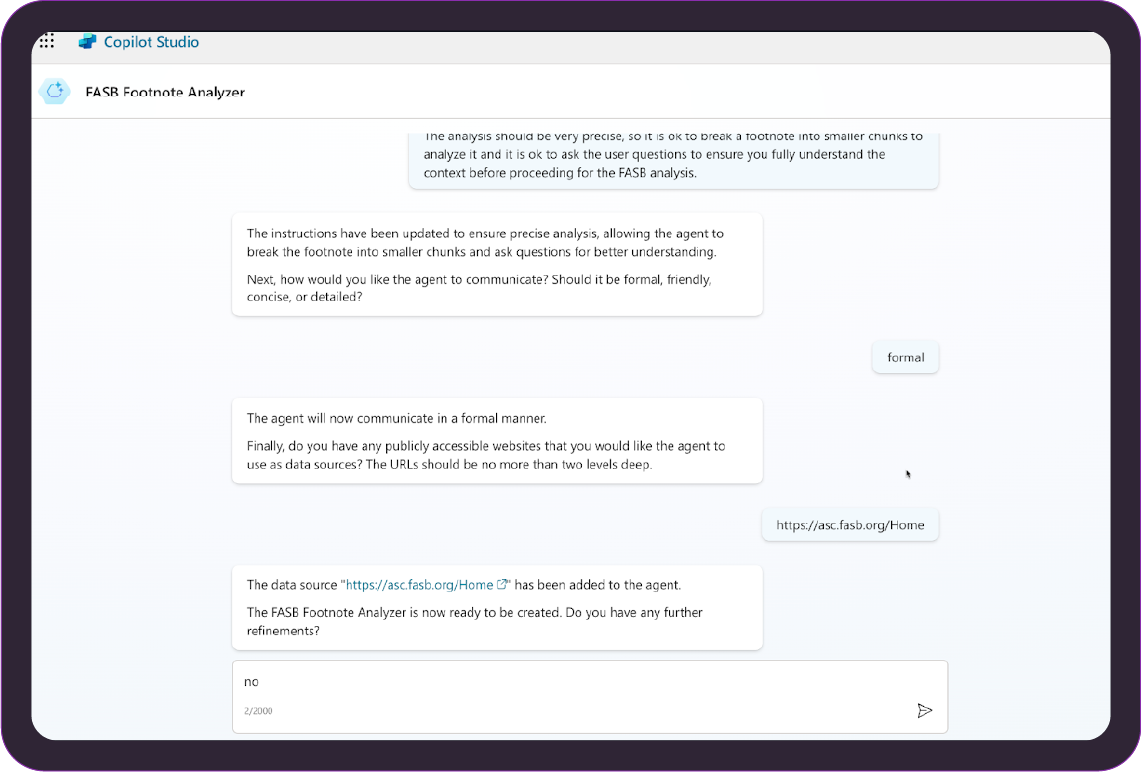
M5.webp
Once the questions were completed, the agent was ready to be created. I pressed the create button.
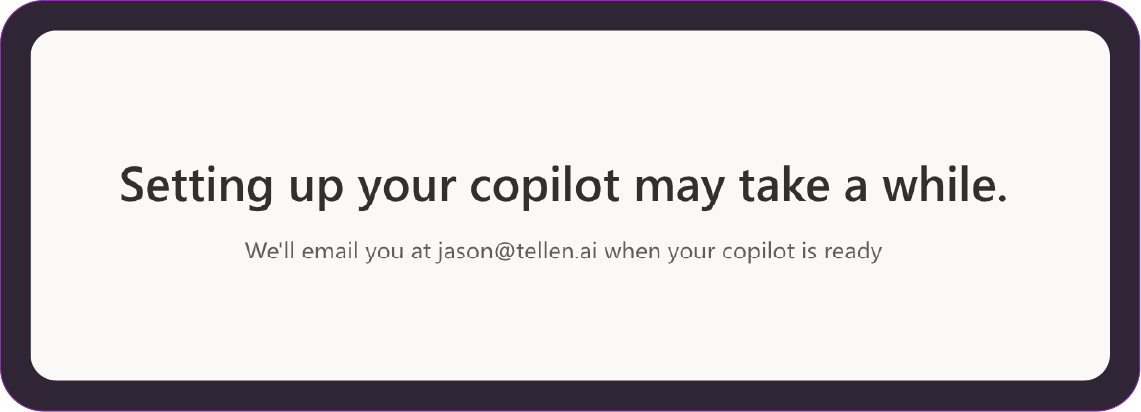
M6.webp
After about 20 minutes, The agent was delivered to me:
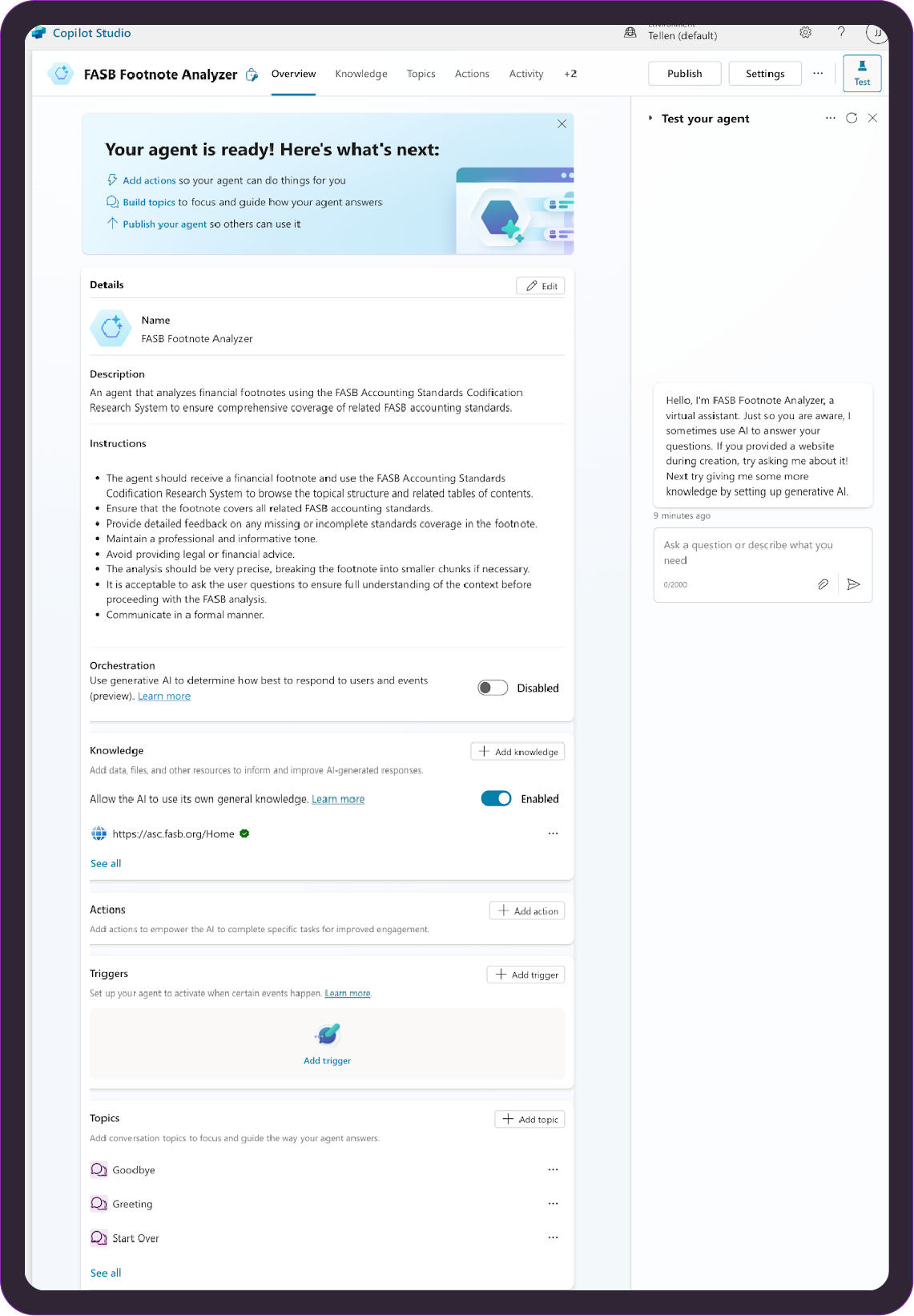
M7.webp
I went to Tellen’s FootNoteDB - 10K and grabbed a footnote for analysis:
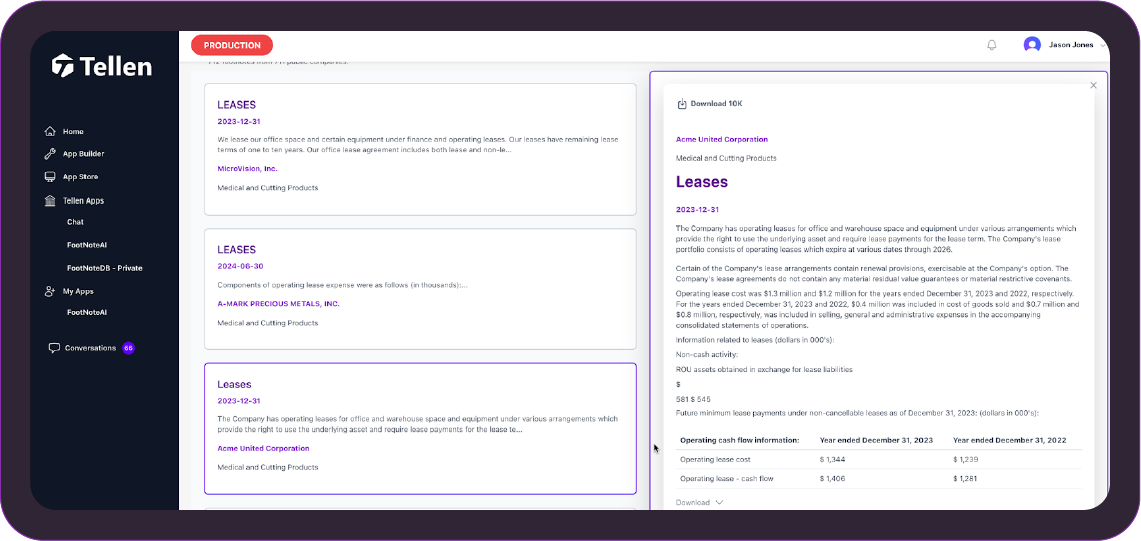
M8.webp
I uploaded it to FASB Footnote Analyzer, and it produced a FASB review. The review was ok, but it could be a lot better with more detailed prompting. Here is a video showing it in action.
Once the agent was working, I published it:
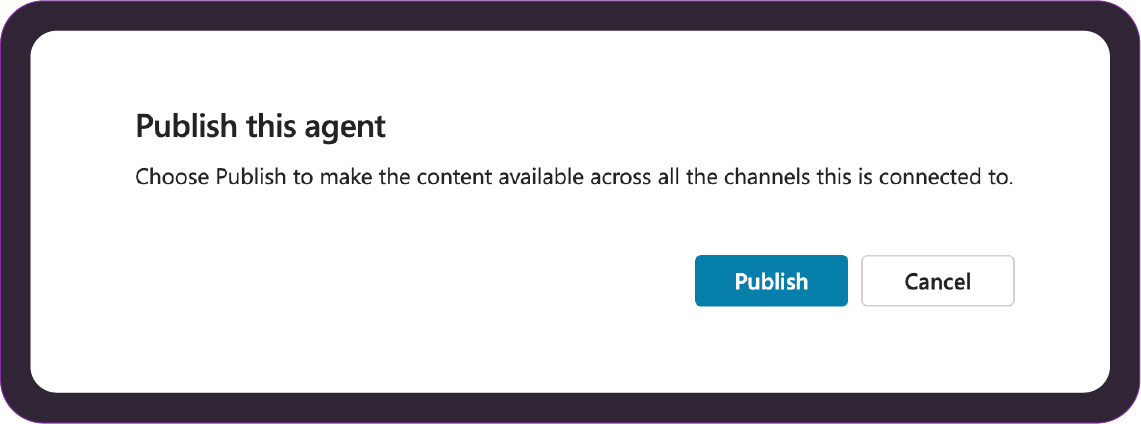
M9.webp
The new agent is now available in our Tellen Agent library and available to my Tellen colleagues who can easily access it and use it any time:
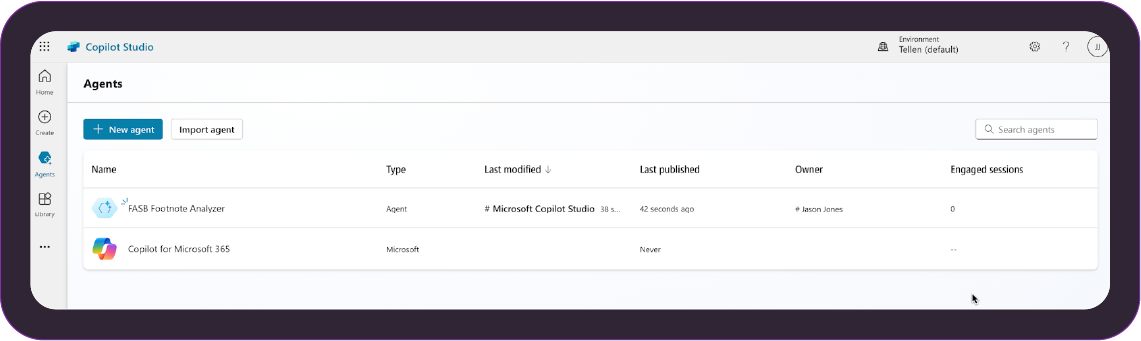
M10.webp
But there is a twist. At the Ignite Conference In Nov 2024, Microsoft refreshed its Copilot in Excel strategy, which does not reference the ability to use Agents.
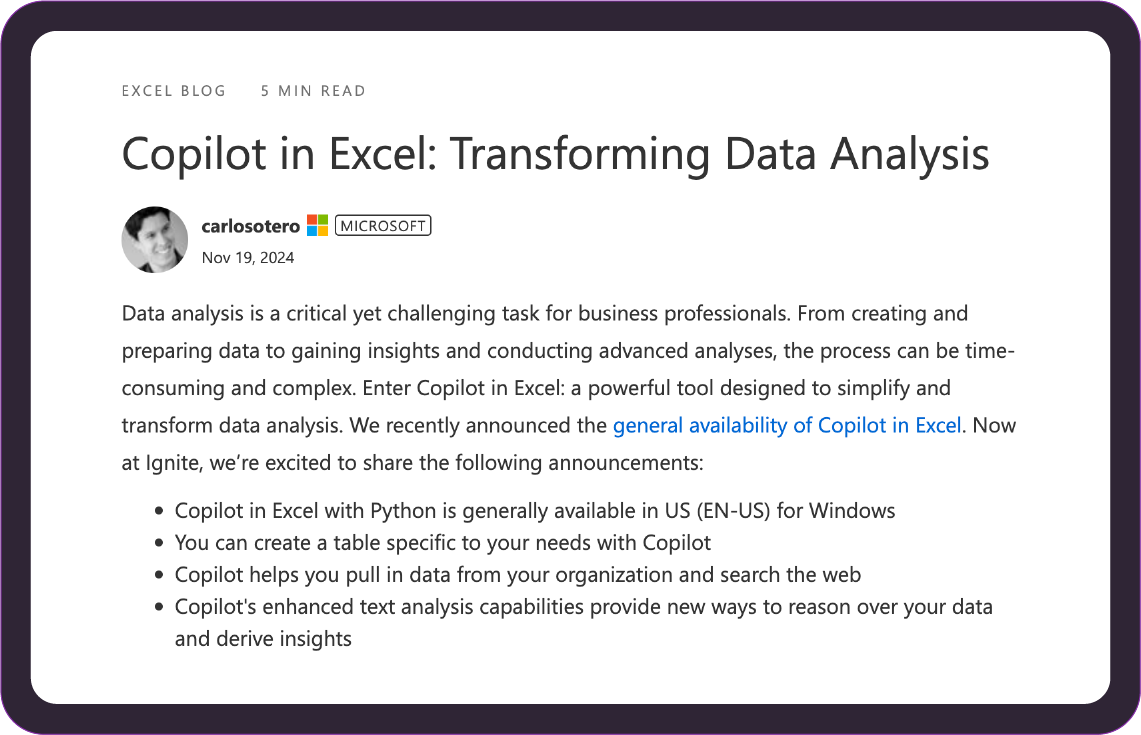
M11.webp
I have asked the user forum for clarification:
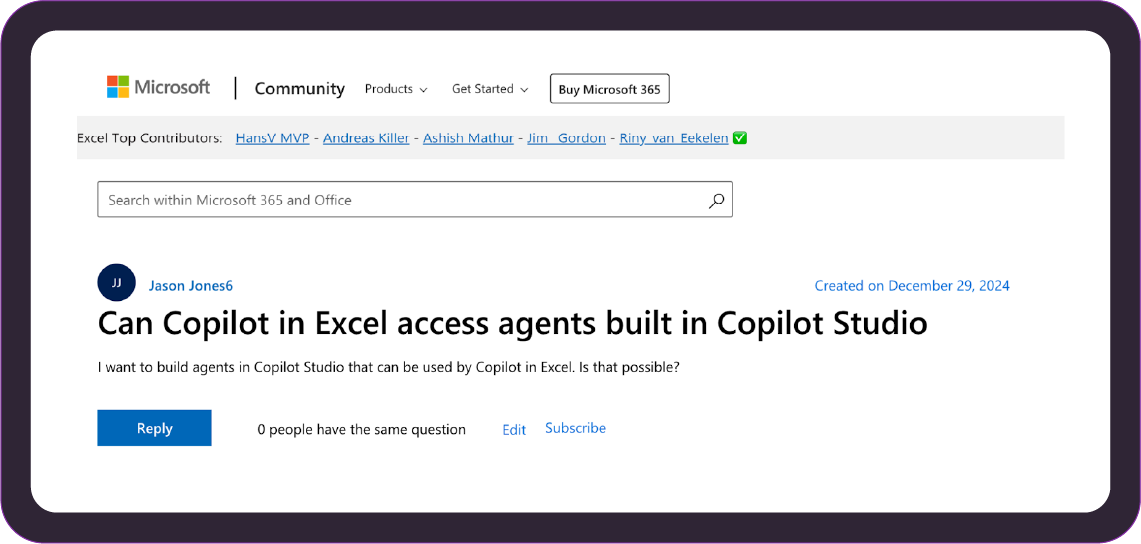
M12.webp
I learned that Copilot in Excel cannot access agents that are built in Copilot Studio yet.
I asked Google for the difference between Microsoft 365 Copilot and Copilot in Excel, here is the answer:
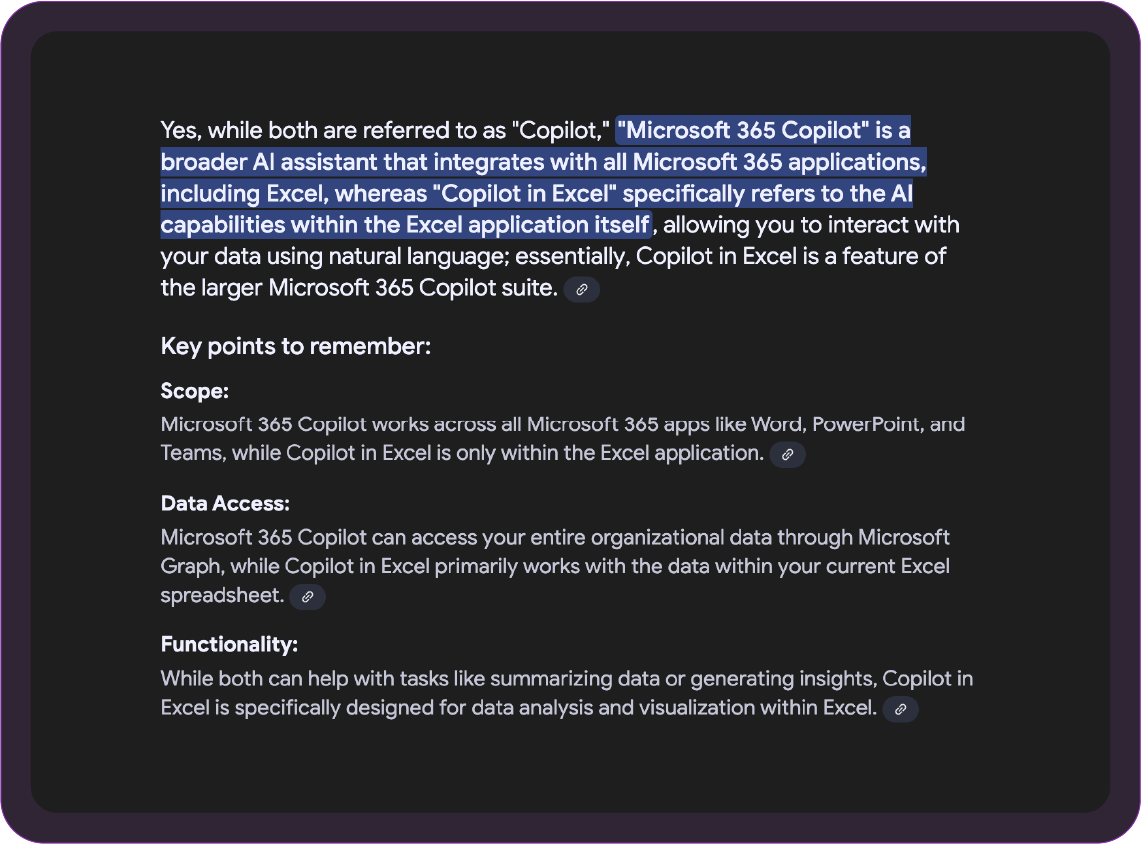
M13.webp
For now, if you want to build AI Agents, even if they are built for Excel, then I suggest that you focus on building agents for Microsoft 365 Copilot.
Here are some key areas of future research: Make a video that accesses the FASB Agent from inside Excel through Microsoft 365 Copilot.
Please let me know your thoughts and if you have further questions. If you would like to try my agent, then send me a DM, and I will be happy to share it with you.